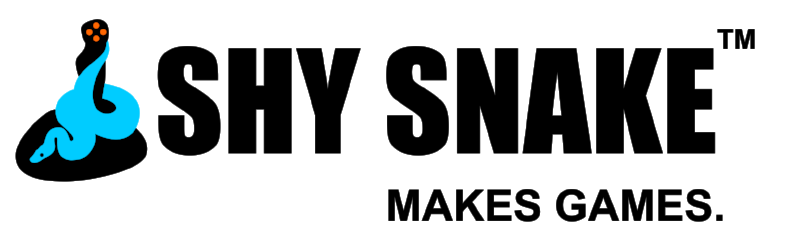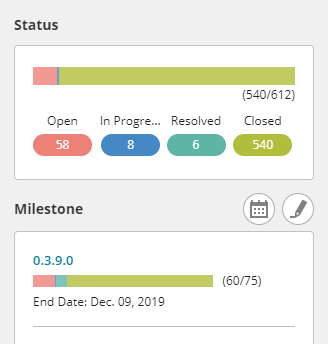We’ve been hard at work testing builds for Steam. Yes, you read that right: we’re getting ready for our first external Beta.
We just finished installation and launching of the Spy DNA game package downloaded from steam. This is a big milestone. It means we are very close to being able to invite external testers to start playing by sending them a Steam key, so we thought it would be a good time to update everyone on the state of the project.
Mechanics
The core game mechanics are in place. We are still working on a few supplemental features to add variety to the strategies the player can choose. The gun combat, armor, spotting, noise, movement, and skill checks are working robustly. We are still working on a couple of areas, primarily melee combat and special weapon attacks.
All finished missions are playable with the mechanics that are currently in place. Additional options for completing these missions will open up as we finish the attack and defense types.
Player party
The player party is complete. We are really happy with how the team has turned out and we think they’ll play off each other (and you) well. Check out the background dossiers of Spy DNA agents on our website.
The few remaining issues with the party are mostly cosmetic, some models need touching up, and there are some known issues around voicing.
Maps and missions
The first build of the Beta will include six storyline missions, at least two VR training levels, and five generated missions.
Storyline missions are right from the beginning of the game, so they will be gently increasing in complexity as the player becomes more familiar with the game. These missions are only available to play once per game, so if you want to try them again, you will either need to load an older save or start a new game.
The generated missions are basically templates from which any number of missions can be procedurally generated. An example of one such mission would be “rescuing a hostage from an enemy camp in the woods.” Each time you play, the map will be different, the enemies and the hostage will be in different locations, and so on, but the objectives will stay the same.
The five generated mission templates in the Beta will give you an example of each type of mission you can expect in Spy DNA -- stealth, low-intensity combat, and high-intensity combat. Some of them will also include infiltration options, which allow you to use the strengths of your team to prepare before you actually go in.
The modeling of the maps is still a work in progress. All the functional pieces are in place, but urban maps will appear a little sparse. When we get to Early Access, we will be decorating the maps to make them look more life-like. This will include adding more leaf roads, the things you would see on a typical road such as lights, signs, and other markings. In addition we will add driveways and more non-mission buildings.
The map edges will be addressed in later builds. We haven’t settled on a specific approach to this and are trying out a few options.
Training and Tutorials
We’re overhauling most of our tutorials for the release. We have a new VR-themed environment where all the training will take place. This will also give the player a place they can try out tactics without the pesky wounds or death.
The various team experts will be on hand to help, or at least entertain you during the training.
Models and animations
Character models are mostly finished. We are still chasing a few issues related to clothing customization that don’t impact gameplay. We’re quite happy with the way the characters have turned out.
For the animation the standing and crouching animations are in good shape. You will see an occasional glitch related to characters turning. Animations while prone are a work in progress and will be updated during Early Access. You can do all actions while prone, however, some things such as reloading a weapon will not be shown visibly.
This should give you an idea of what to expect when we start sharing the beta and then go to Early Access soon after.