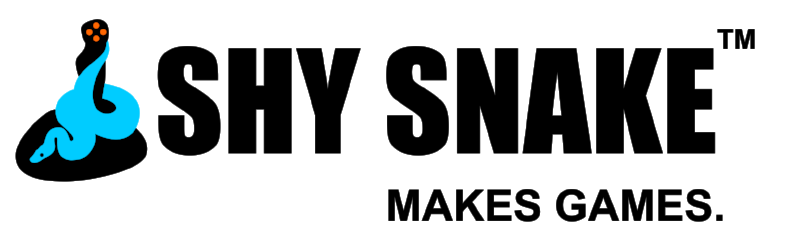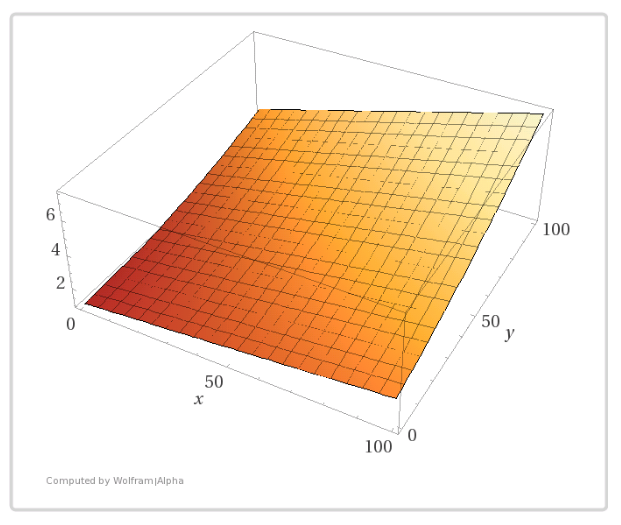We are getting ready for the demo. Today we made a new video from the latest build. This is the first time we’ve shown a play-though from character creation to combat. We’ve been focused on playability over the last few weeks, so we’re fixing lots and lots of smaller issues.
The big task was working through issues with load and save of games. Because the demo takes you through character creation before you can start taking sample missions, we wanted players to be able to save a character they generated. We also implemented a loading screen while working on load game. We hope these additions make the demo more enjoyable for players.
Another significant change from our previous videos is an updated camera system. While watching people play, we found players used three camera positions frequently. So we added direct support for the most common camera uses.
- A low camera which shows things from the view of the character
- A high camera which shows the tactical situation
- A target camera which flies the camera over to the active target
- And we still have “free” camera so the player can move it around as they desire
For the low and high camera they save the player's view height and angle so if you switch away and come back you won’t have to reset the camera each time.
We also implemented a compass; it shows which way the character is facing. More interestingly, we also added contact ticks to the compass. So you can see which way contacts are relative to your active character. Also you can click them to fly the camera over to any contact.
The map generation has been heavily tested and we have recently implemented a number of performance enhancements. Currently the large maps can strain some mid-range systems so we put some effort into improving performance. There is more to be done, but we got a very nice performance bump for the demo.
For the playable characters we doubled the number of commander appearances available for the demo. There are two male and two female commanders to choose from, each with their three outfits depending on mission. There will be many more for the shipping game.
The demo will also include default genetic enhancements for all the playable characters. You will get to see a small example of the enhancements in action. In the shipping game you will be able to select and choose how your commander is enhanced to mirror your play style.
We implemented new shaders for the trees, firing range, roof of the base, and a few other items. This was done to make them more friendly to the camera so they cut or blur away so you can continue to see the most important parts of the map.
The status screen has been updated to show not only injuries, but also attacks which were stopped by armor or implants. You can mouse over any hit and see the force and type of attack along with how much of it any armor you may have stopped.
Movement was reviewed. and walk, jog, and sprint speeds were double checked for the demo. We spent a bit of time graphing the various movement speeds vs attributes. These are the base speeds with zero encumbrance.
Walk speed graph
Jog speed graph
Sprint speed graph
The jog (max sustained movement speed) graph is 3D because it’s based off both quickness and stamina. This was triggered when we picked up a few too many weapons at the firing range and unintentionally tested our encumbrance system.
Barring any unexpected problems we expect to have the demo out this month. Stay tuned!